Summer always seems to have a bizarre effect on time. As the days get longer, it seems like you have less time to get everything done. Not only are you busier, but life gets more complicated—colleagues are gone on vacation so you may be pulling double duty, or kids are playing sports or going to swimming lessons and you’re stretched in different directions. With everything there is to do this summer, here’s a simple tip to ensure you get your tasks done.
Clean Up Your To-Dos with Outlook
We all have lots to do, but most of us never complete the items on our to-do list. Let me share part of the reason why: most users don’t take the items from their to do lists and schedule them into their day. The most productive users don’t just make to-do lists; they schedule time to make it happen.
Create a task list with a due date
Here are a couple suggestions for task creation.
You can add to-dos to your Outlook tasks by dragging an email to your navbar. It’s a quick way to capture details.

Additionally, Microsoft recently added a new app called Microsoft To-Do, which can be found in the Windows 10 store and for iOS and Android. To-Do is a standalone app that allows you to quickly categorize and organize your tasks, as well as allowing you to sync with your Outlook tasks so its easy to centralize your to-do list.

Add Your Tasks to Your Calendar
The most successful and productive users schedule time in their calendar to accomplish their tasks. Here’s how you can do this like a champ using Outlook. First, turn on the Daily Task List view in Outlook. It will show you what tasks you have outstanding.
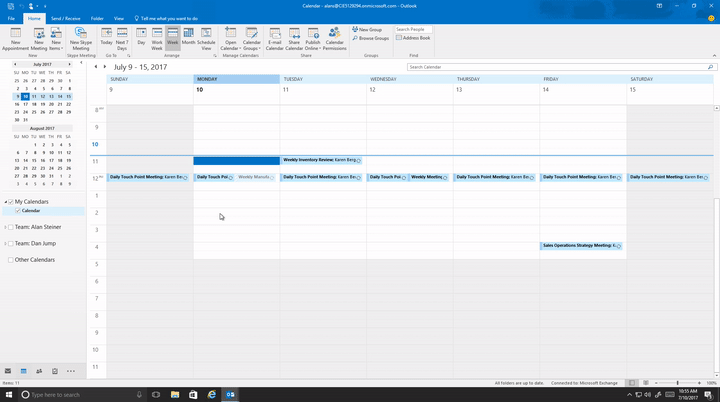
Next, select the tasks you want to complete and drag them up to a spot on your calendar. Now that you’ve scheduled in some time, you’re much more likely to complete your task.

Using these simple tricks available in Outlook, you can conquer your to-do list faster and more efficiently – leaving you more time for summer fun.