It’s no secret: at BrainStorm, we LOVE Yammer.
Yammer is a crucial part of our collaboration process. It keeps our teams informed, our people engaged, and our business running smoothly. There are endless ways to use Yammer, but one of our favorites is to gather feedback using polls. Whether we’re trying to gauge interest in a company soccer league or trying to decide where to host our holiday dinner, Yammer is an easy, intuitive way to receive and process feedback.
Here’s how it works:
At the top of the Yammer screen, click Poll.Poll
. 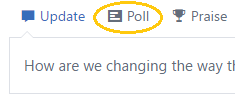
Enter your question and answers in the provided field. More fields will appear as needed if you’re giving more choices than the default settings provide.
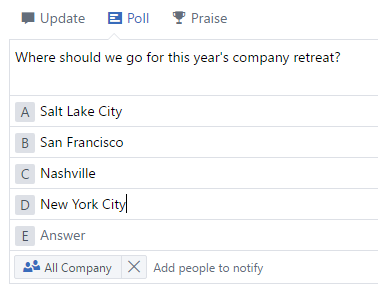
Choose to send the poll to specific users, groups, or your entire company.
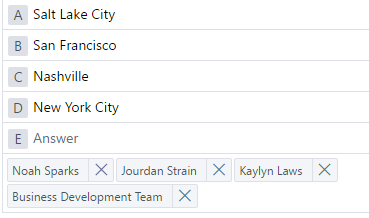
To easily find and track the poll, add a topic or choose an existing one.
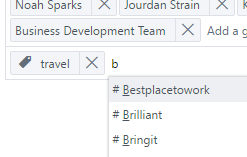
Click Post.
It doesn’t get any easier than that. As users take your poll, you’ll see the number of responses as well as the percentage breakdown of answers. From there, you can make an informed decision based on real feedback.
