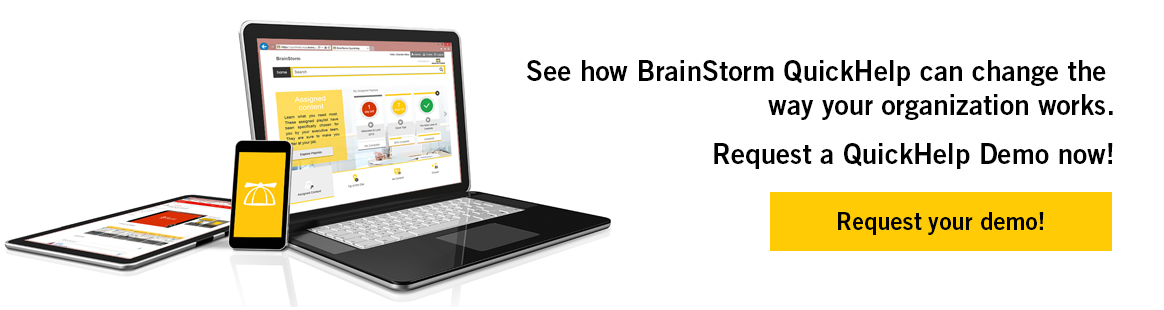Got a vacation coming up? Before you take off to soak up some rays on the beach, hit the slopes in Aspen, or go deep sea fishing, consider these three things when preparing your coworkers for your absence:
1. Keep your Outlook calendar up to date
Besides being just a good business practice, with the advancements in Microsoft Outlook your coworkers have visibility into your work calendar at any time. If you’ve got a sloppy calendar you’ll end up disappointing a lot of coworkers and holding up projects when they realize that you in fact aren’t in the office but sipping fruity drinks on a beach.
Here’s a
QuickHelp video to show you how to keep your calendar up to date.
2. Send calendar appointments to (close) coworkers
Letting your immediate team know of your absence is vital, but it’s easy to miss the mark. An easy way to let your closest coworkers and your direct report know of your vacation is to send them a “Free” calendar appointment. That way they have a visual reminder on their calendar that you aren’t in the office. They can also keep this in mind when scheduling meetings. BUT, there are a few things to consider so that you don’t become a huge annoyance:
- Don’t set a reminder for the appointment
- Don’t mark it as anything other than free (they aren't going to be there with you, so their calendar shoudln't reflect them as out of the office)
- Only send it to those that NEED to know. The intern in a totally different department doesn’t need to know that you’ll be strolling the Great Wall of China in three weeks.
Check out this QuickHelp video to learn more.
3. Be descriptive and helpful with your Out of Office Messages
Before you leave don’t forget to set up your automatic replies (aka Out of Office). This is a modern business must to keep both internal and external contacts informed of your absence. Yet, a lot of us miss the mark when writing our scripted replies. Here are some thing to consider adding to yours:
- Tell them the time period of your absence. “In California” isn’t an acceptable automatic reply. Try “On vacation from Tuesday March 11th till Sunday March 16th. Back in the Office on Monday March 17th.”
- Let people know how or if they can reach you. Provide details on email availability, phone numbers, etc.
- Provide alternate contact information. If you’re climbing the rocky face of some great mountainand someone has an emergency, who else can they reach out to?
Take a look at this QuickHelp video on how to set up your Out of Office.
Wait, there's more!
As a bonus, here's a couple of basic Out of Office templates you are free to use:
Internal Reply:
Hey team,
I’m on vacation from Tuesday, March 11th till Sunday March 16th. I’ll be back in the office on Monday March 17th.
I have email at the hotel but will not be checking it very frequently. If there’s an emergency you can try reaching me on my cell (555.555.5555) or you can contact the following:
For X:
Jane Doe
jdoe@example.com
555.555.5556
For Y:
Henry Joe
hjoe@example.com
555.555.5557
Thanks,
Chandler
Cell: 555.555.5555
External Reply:
I'm currently out of the office from Tuesday, March 11th till Sunday March 16th. I’ll be back in the office on Monday March 17th to continue our mission of ridding the world of mediocre software use!
My access to email may be limited so please expect a delayed response. If there’s an emergency please reach out to one of the following individuals:
For X:
Jane Doe
jdoe@example.com
555.555.5556
For Y:
Henry Joe
hjoe@example.com
555.555.5557
Thank you for your patience and understanding.
Best regards,
Chandler