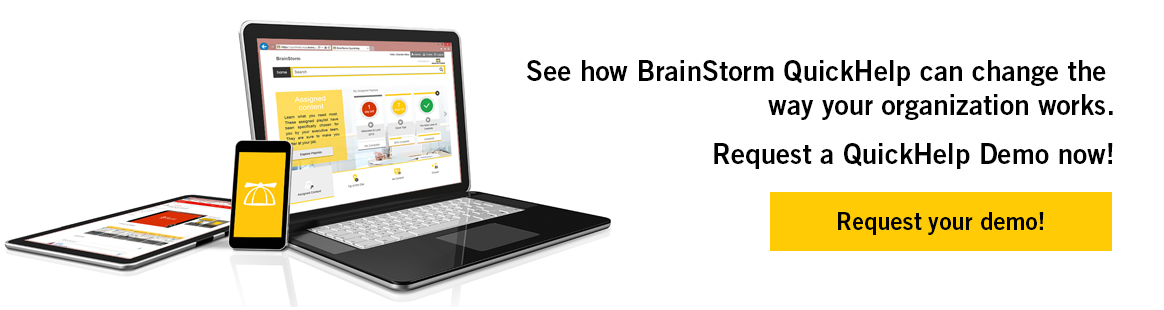6:23 AM: I’m up. Well, kind of up. One eye is open, staring at my alarm clock before it’s set to go off. I reach out into the darkness for my phone. My goal? To open my Outlook calendar and review my day before my feet even hit the floor.
7:14 AM: I’m driving to the office when my cell phone rings. I look down and see that Chris is calling me from the UK using Skype for Business. I pick up. Chris has been working all night since our team went to bed the night before. He’s ready for feedback and has some time to make final revisions on our project as we begin our day in the Intermountain West of the United States.
7:47 AM: Arriving at my desk, I pull out my Surface Pro. Windows Hello recognizes my face instantly, and opens to my desktop before I even type in my password. My day always begins and ends in Outlook, catching people up on the latest and keeping my teams working at the speed of business. We’re changing the way the world works, so there’s no time to lose!
8:00 AM: Marija pings me using Skype for Business desktop. What did I think of the SOW? “Needs a couple of last minute additions,” I type. We pull up the document in OneDrive and simultaneously make changes to it, even though she’s 1,000 miles away visiting the Microsoft Offices in Seattle, WA. I love how co-authoring cuts out unnecessary back-and-forth in our collaboration.
9:13 AM: It’s time for our Team Meeting. I pull apart my tablet from its keyboard and walk into the large conference room. The presenter goes over some fine details of the company’s quarterly performance. I connect to the meeting so that I can view the presentation using PowerPoint 2016. I want to retain this information for later, so I download the deck to my machine.
11:27 AM: Lunch is a big deal around here. I get an email asking me to participate in a lunchtime poll. Do I want Five Guys, Café Rio, J-Dawgs, or El Mexiquense? That’s a tough call. I respond and then stroll over to meet up with the lunchtime crowd.
1:58 PM: Heading over to my weekly check-in with John. During the meeting we open our shared OneNote to today’s date. Our agenda is pre-populated based on our Outlook calendar invite, so all we have to do is make our way through the agenda items. I have three take-aways, and John has two. I will mark mine as Outlook Tasks so that this meeting is actionable.
3:37 PM: I’ve been meaning to touch base with Tami, but Skype for Business tells me she’s in a meeting right now. I tag her for status change alerts so I can see when she’s available to chat. Her team is finished with the first 25 new Instructor-led training modules, and they are all available on SharePoint. High-five!
5:36 PM: I’m now back in Outlook, responding to emails I've received throughout the day. Shaelee wants to know if I have time to work on an IPA this week. I send her my schedule through Friday. Derek needs to talk data security. I hit “Reply With Meeting” and I use the Scheduling Assistant to schedule the next available timeslot that we both have free.
My day can be unpredictable, but with easy-to-use Office 365 tools, I never miss a beat.