Did you know that Microsoft Edge is the only browser where you can take notes, highlight, and leave comments directly on the web?!
It's really easy. At the top of the browser, click Make a Web Note. Then you'll have access to a nifty toolbar with options for marking up your webpage of choice.

- First up is the pen. You can use this to doodle or write notes.
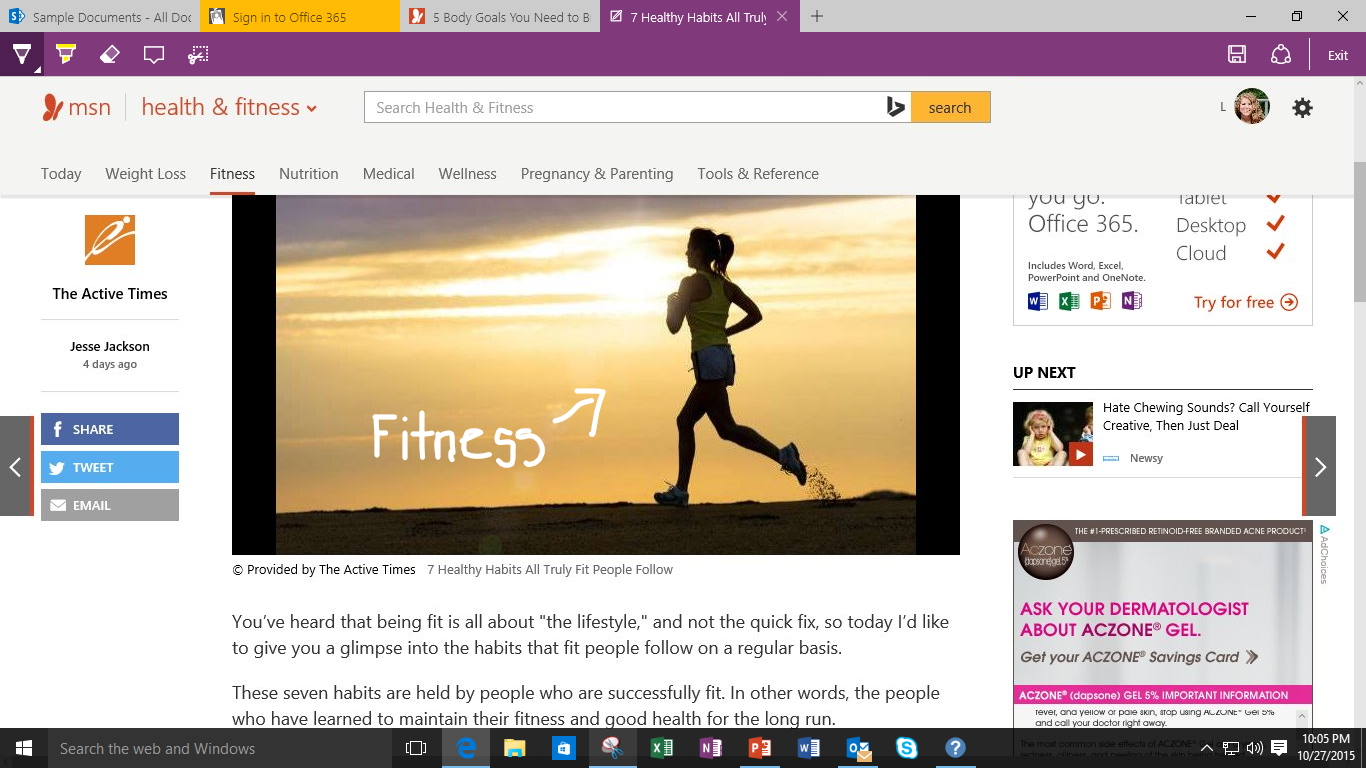
- Second, the highlighter. Mark key info in an effortless stroke.
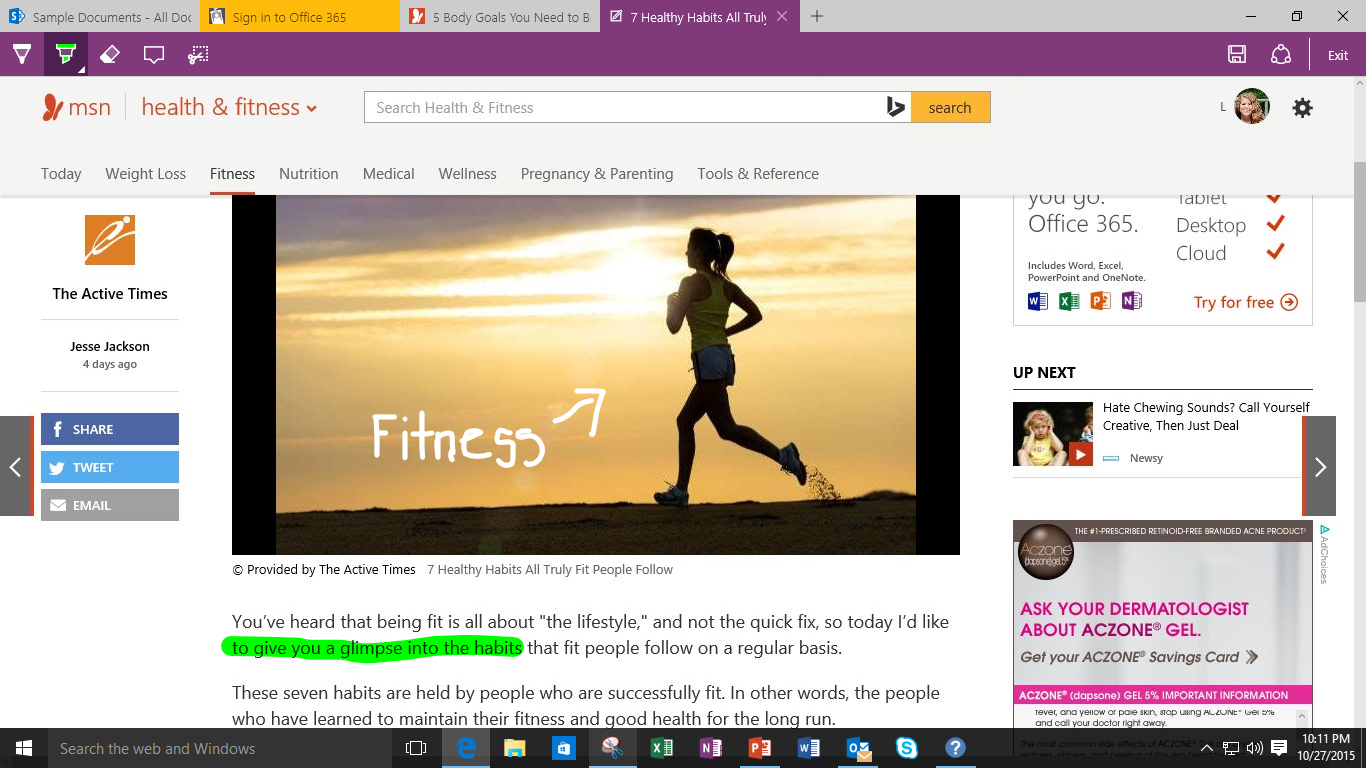
- Third, erase the ink. If you make a mistake or change your mind, use the eraser to delete all or just part of the ink.
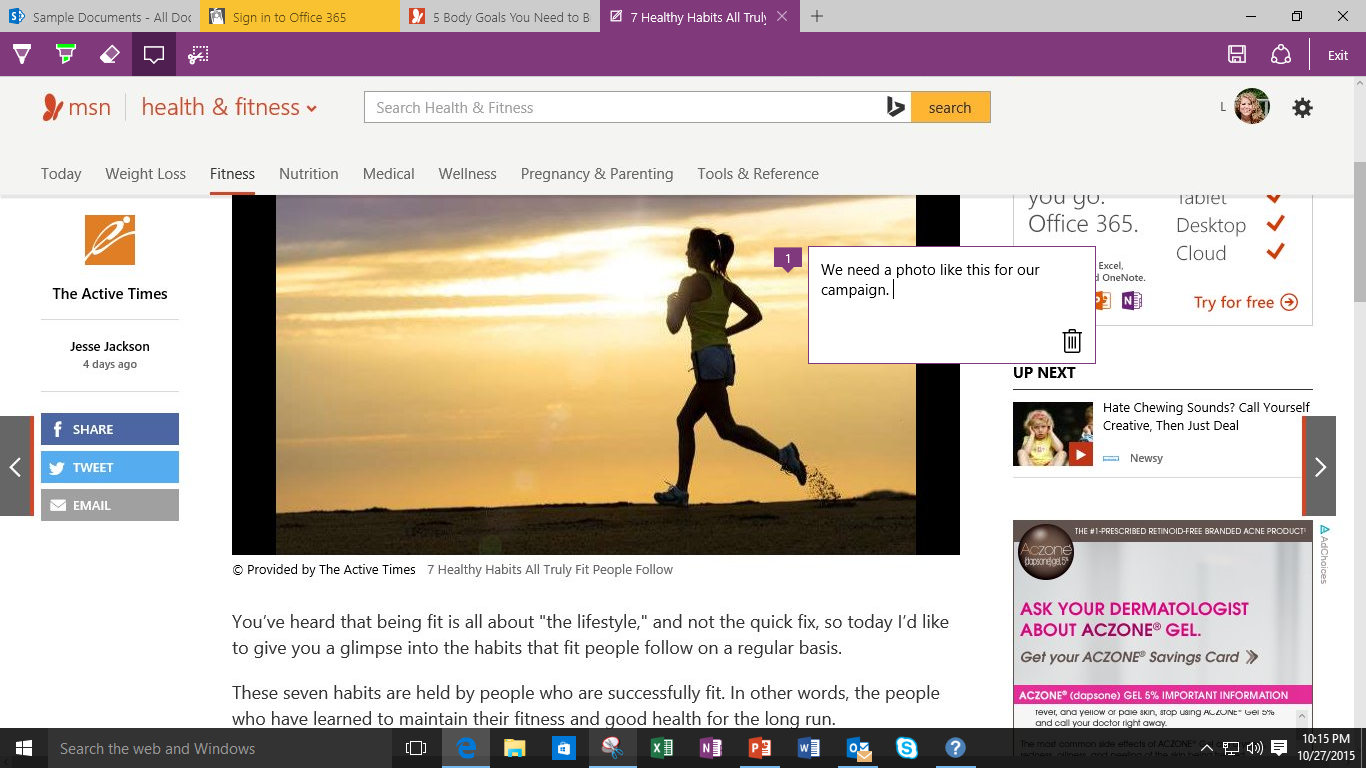
- Fourth, add a typed comment. This is handy for when you have a lot you want to say. It keeps comments neat and tidy so you can review them later.
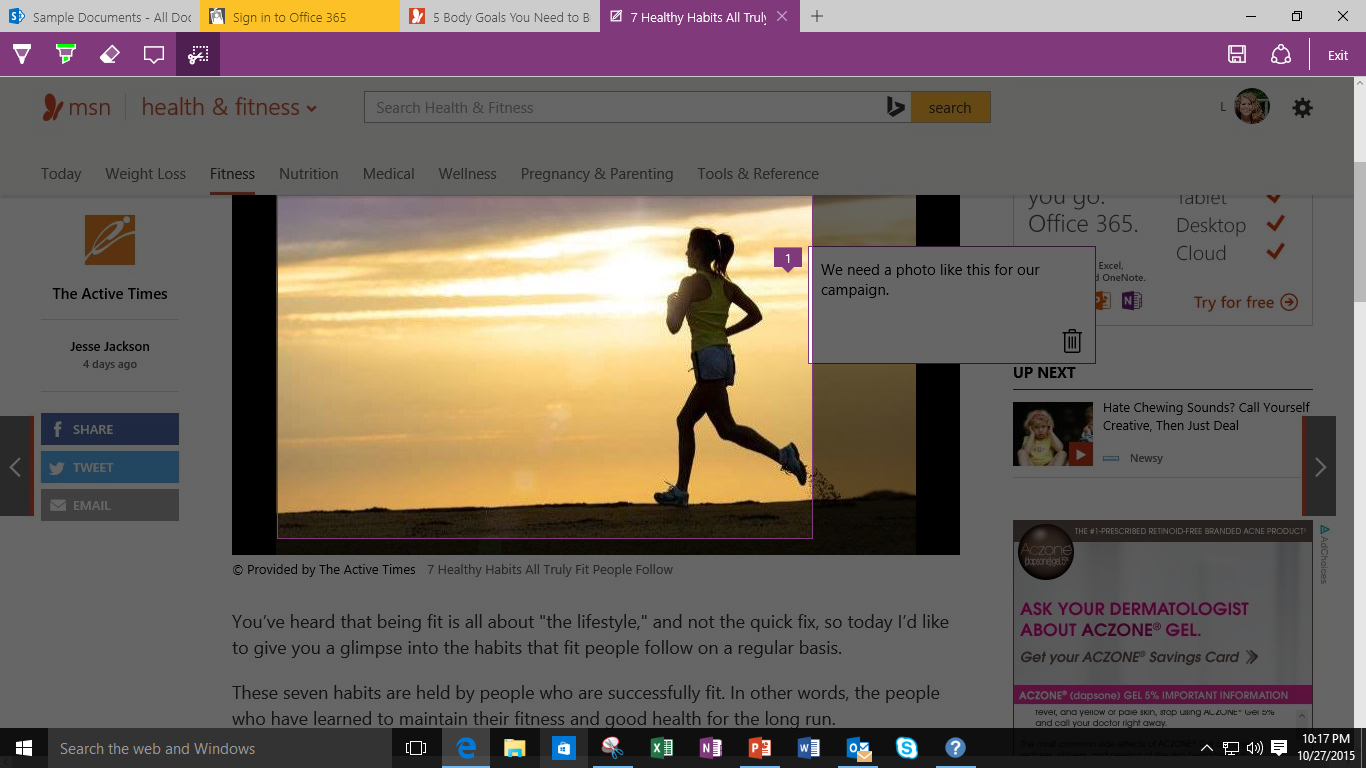
- Finally, clip it to keep it. Clip works like a screen shot of whatever you want on the webpage. You can clip pictures, portions of articles, really, the limit is your imagination, or what's on the web page you're viewing. . . .
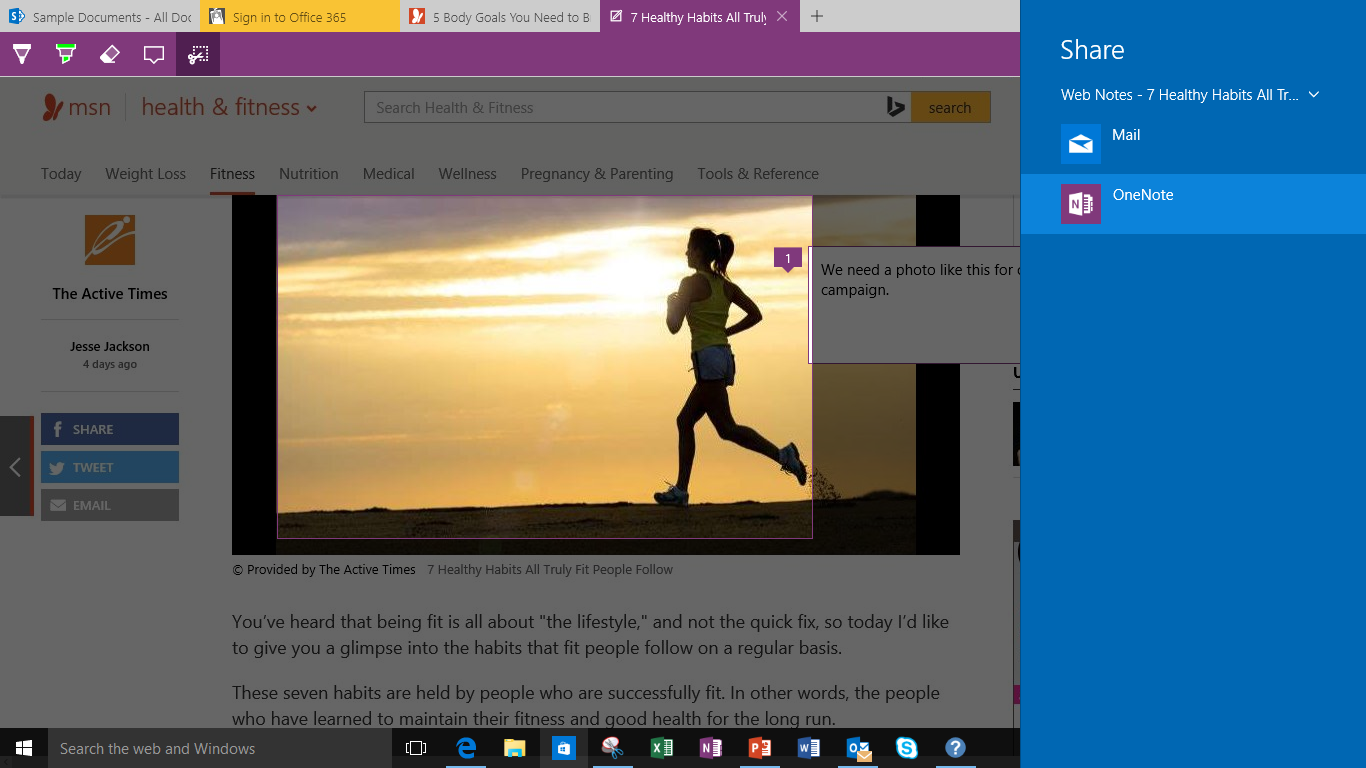
Now when you're done taking notes you can opt to share your knowledge to an email or OneNote for yourself.
Go ahead, indulge in the awesomeness. Happy note taking!
