You know those super-efficient people who just seem to be operating with more hours in the day? No, really you've seen them. Maybe it's a Todd or a Becky, but their name doesn't matter. The bottom line: they know how to get things done, while you sort of feel like you're floundering in a sea of To-Dos.
Well, the Calendar Insights template in Excel 2016 (or later) can help you navigate to dry land. With a couple clicks you can see how much time you spend in meetings, whom you meet with the most, whom you ignore, etc. Best of all you can enter specific meeting, or times to generate customized analytics.
To open the Calendar Insights template, in Excel, select New then select My Calendar.
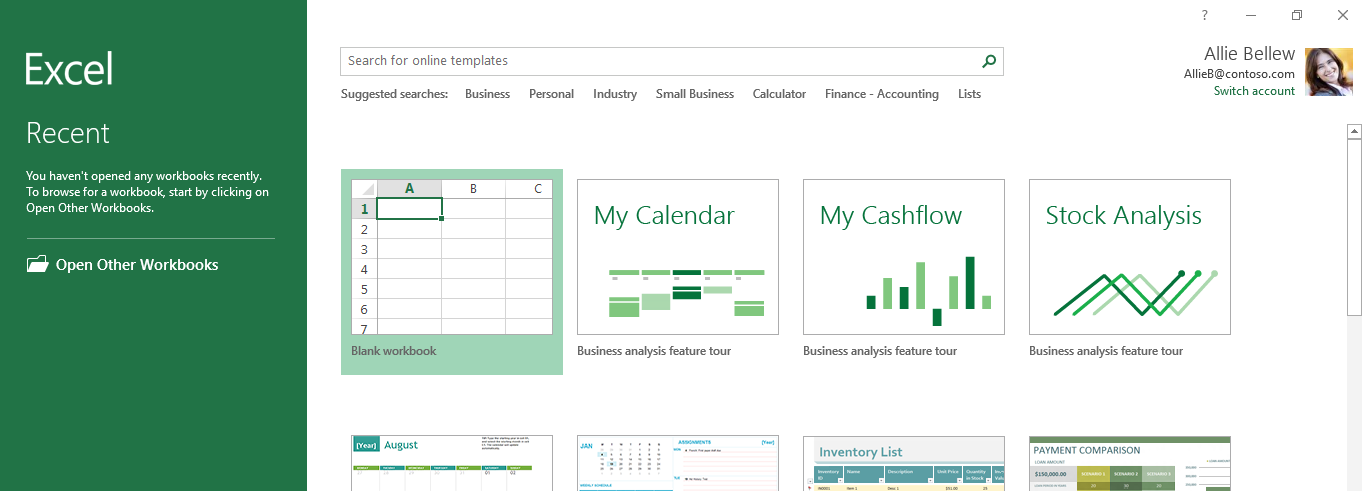
Next, you download this template by clicking Create.
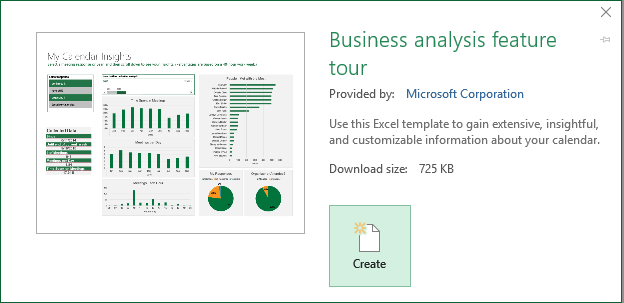
Once the template is open, select the Let's Get Started button.
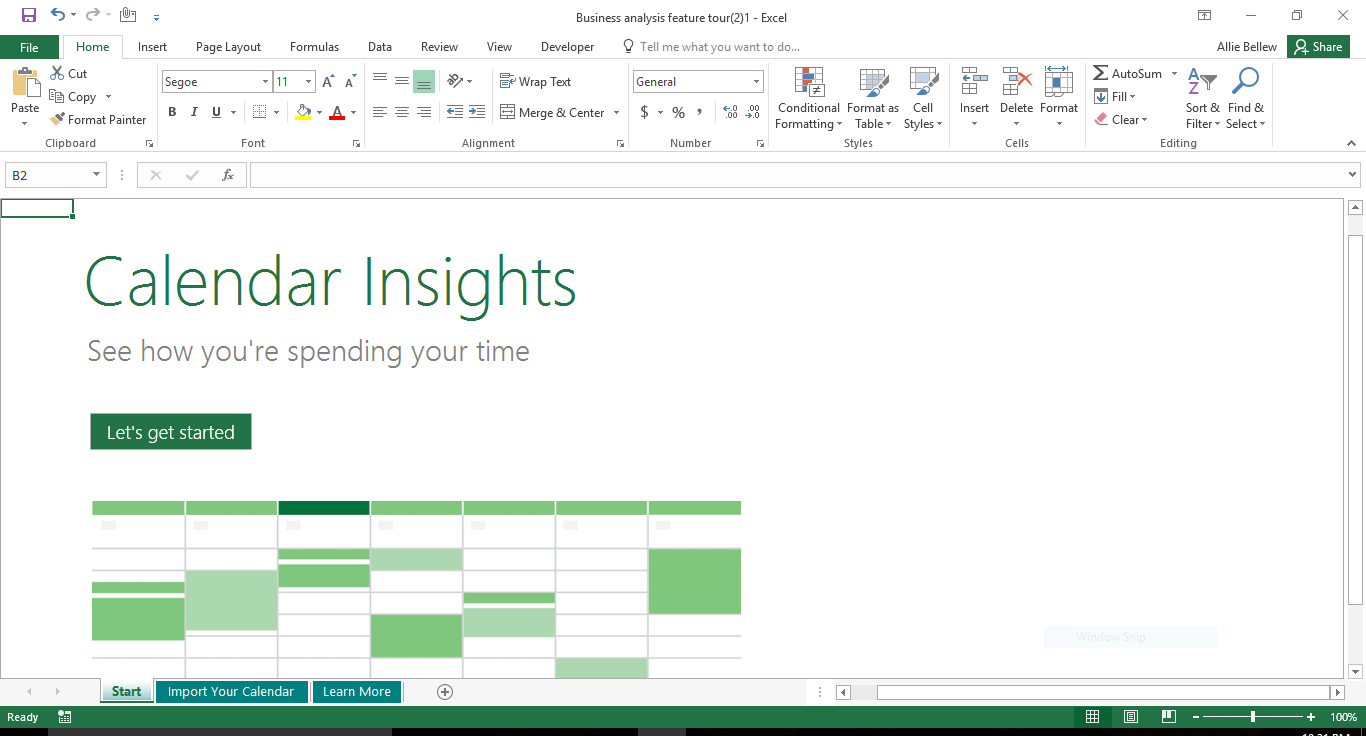
To access your calendar using the template, you need an active account on an Exchange Server, or on Exchange Online as part of your Office 365 subscription. You click Sign In and enter your Exchange email address and password
Then the Calendar Insights worksheet appears and displays a dashboard complete with detailed metrics based on your specific calendar.
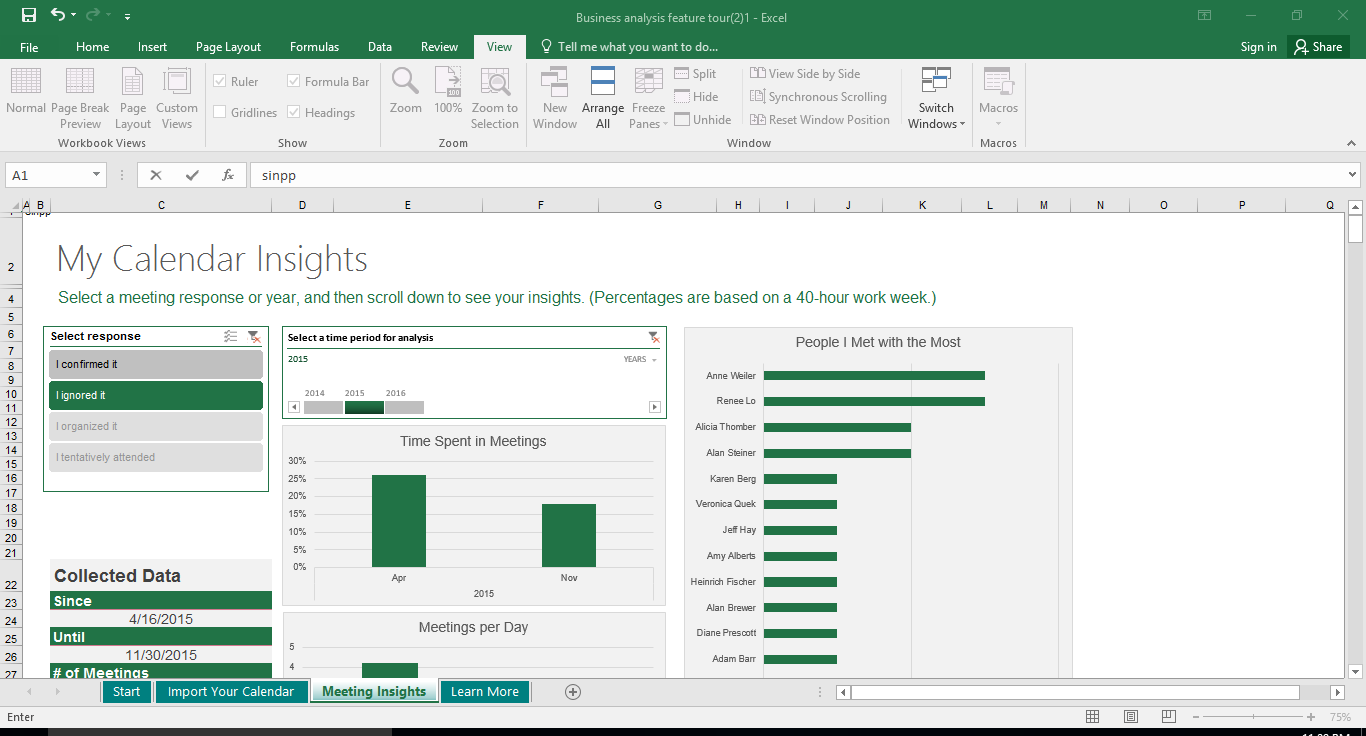
Now you're ready to take a serious look at just how you spend your time. With Calendar Insights you are no longer lost at sea. No, now you're a master and commander of efficiency.
Manage your time, all the time.
