In Microsoft Office 2016 Apps you can now tell Office exactly what features or actions you want and Tell Me will show them to you.
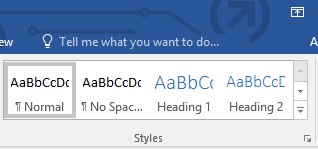
On the Ribbon in select Microsoft Office Apps, you’ll see a textbox that says Tell me what you want to do . . . . All you do is click this textbox and insert words or phrases for what you want to do, features you want to use, or actions you want to perform.
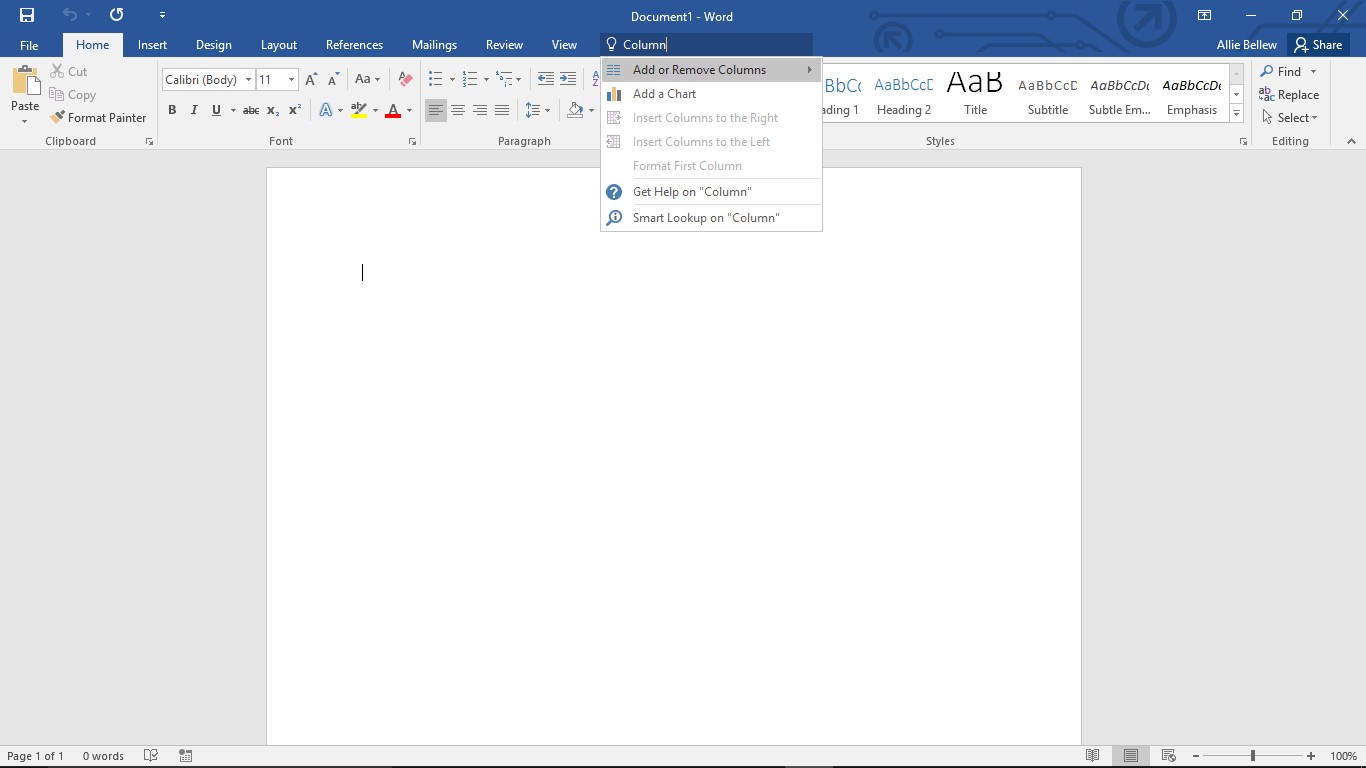
Options appear on a menu below. Now you simply select the option that applies to your current needs.
If you don’t see what you need or you’re feeling a little lost, Tell Me connects you directly to Help and Smart Lookup so you can find more information about the feature or action you want. Tell Me is the one-stop shop for getting the information you need, when you want it.
Tell Me is available in Visio Professional 2016, Excel 2016, Word 2016, Access 2016, PowerPoint 2016, Project Pro for Office 365, Project Professional 2016, Outlook 2016, Project Standard 2016. So don’t delay, get to telling Office what you really, really want!
