Penultimate. Do you know what it means? No? Well, finding out is simply elementary, dear end user. Microsoft Office is now equipped with Smart Search, a high power search engine that allows you to fact-check and research terms without leaving the Microsoft Office app in which you're working.
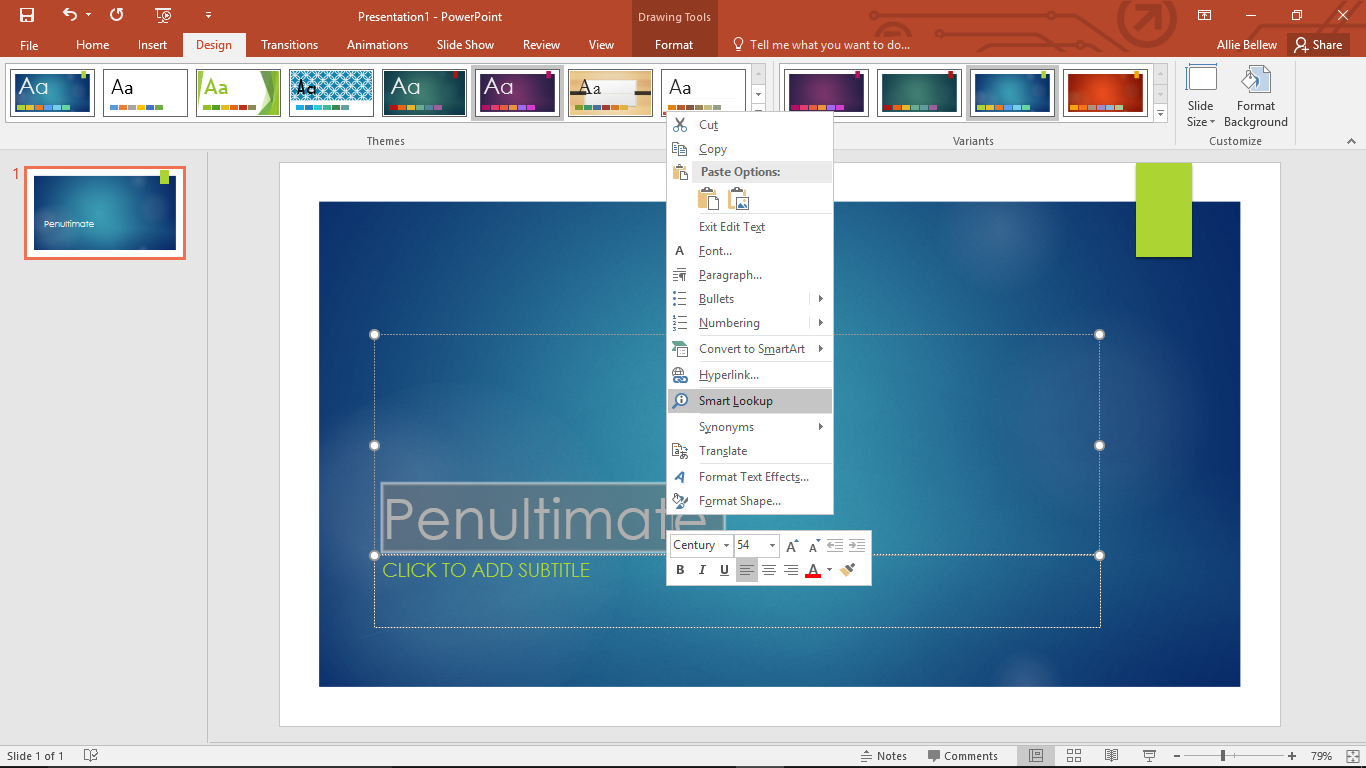
Simply select the word, sentence, or even paragraph in question and right click, from the menu, select Smart Lookup.
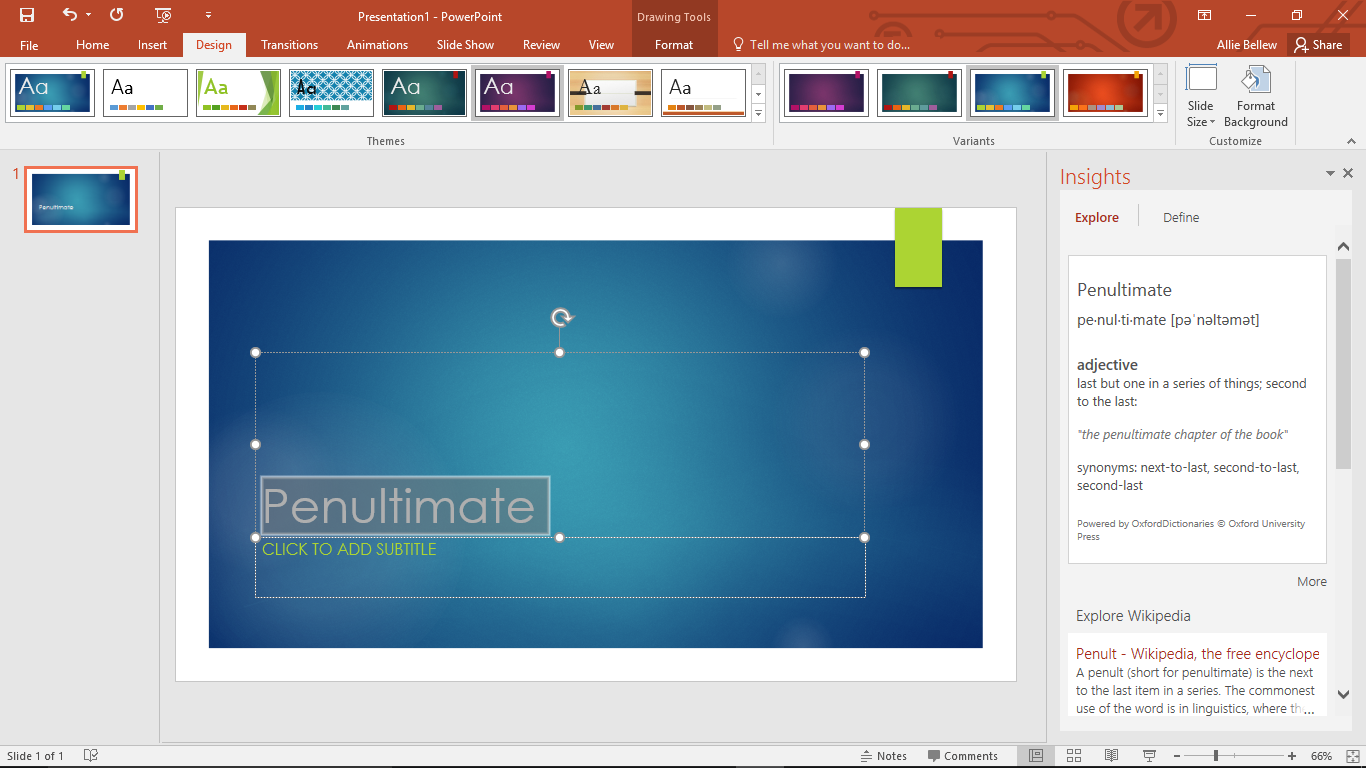
Or type a search term, phrase, or sentence in the Tell Me box above the ribbon. From the menu, select Smart Lookup on . . . .
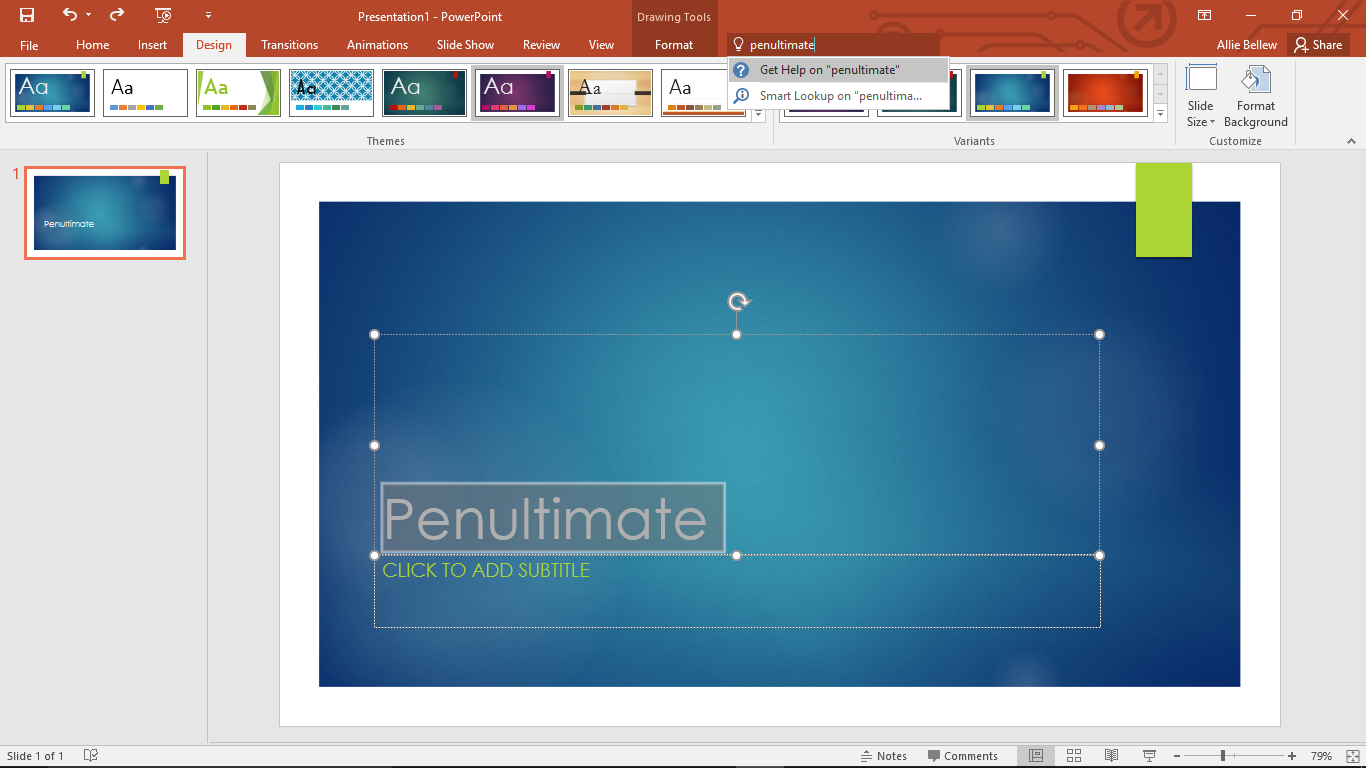
Smart Lookup is powered by Bing search, and like technological Sherlock Holmes, uses contextual clues surrounding your text to provide relevant information in the Insights pane.
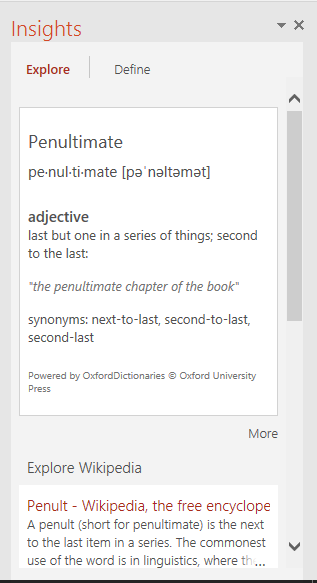
The information provided will vary according to the Office app you use. For example, selections in Word might return definitions, synonyms, or antonyms while a selection in Excel might provide numerical references.
So you don't need deductive super powers to know it means less work for you. Whatever you want to know, you can find it with Smart Lookup in Word, Excel, PowerPoint, and Outlook.
Penultimate: Second to last. Now you know.
 <
<