Liquor Control Board of Ontario (LCBO) Success Story

The Challenge – Free Fail or Costly Calls?
Transitioning to a new operating or software system can be an intimidating process in the business world. User adoption can quickly become a train wreck when employees are unable to access organized and reliable instructional resources as they navigate the initial learning curve. Without the right tools, teams often have no other option but to waste valuable time not just of their own, but of their co-workers as well. For example, trying to find a video on YouTube that explains how to perform a mail merge in Microsoft Word isn’t the best use of time - especially if it leads to unnecessary distractions. These videos, and other “free” resources, are often inconsistent, incomplete, and rarely come from legitimate sources. “How-to” calls to internal IT help desks also create further disruptions in productivity and lead to exorbitant costs - especially when these groups are already attempting to do more with less. Many IT experts also struggle to find the resources necessary to conduct extensive in-person training. Because these challenges, users end up poorly trained, frustrated with the process, and even less productive than they were before.
Such is the nature of software adoption when there is no centralized resource or guide. It’s no wonder nearly 70 percent of new business strategies fail because of a resistance to change, as Rick Maurer, an organizational consultant, explained to Small Business Computing. So how exactly does a company eliminate the stress of the software adoption process while simultaneously maximizing overall productivity?

The Liquor Control Board of Ontario (LCBO), a provincial Crown Corporation in Canada, knows firsthand the challenges associated with user training. Back when the company was making the transition to a newer version of Microsoft Office, the IT team was doing everything they could to prepare end users for the transition without having to go through extensive training or place a burden on the organization’s capable, but small internal help desk. Ivor Davies, a technical specialist at LCBO, said there was a relatively large learning curve associated with the software transition.
“We didn’t have the budget or the time to send everybody out on [training] courses, we were trying to see what else was available to ease the migration and accelerate the adoption of Microsoft Office,” he said.
As a result, employees had no other choice but to browse the web for resources, hoping to find training on their new software that could get the job done. Most employees quickly grew frustrated, as it’s hard to find answers on the Internet that address the specific issues facing a company’s end users. Other employees got lost or distracted, losing time and hurting productivity. Additionally, the fear of overworking the internal help desk left LCBO staff to ultimately fend for themselves when it came to completing the user-adoption cycle. Ultimately, the company was looking for a more sustainable and effective solution.
The BrainStorm Solution
That’s when Davies came across BrainStorm’s accessible and user-friendly software adoption tools. Businesses don’t always have to make a choice between extensive in-person instruction or do-it-yourself YouTube-ing when transitioning to new enterprise systems. In fact, BrainStorm’s dynamic solutions offer a unique hybrid of these extremes, ultimately allowing organizations to make the most of the user adoption process without having any negative impact on overall productivity.
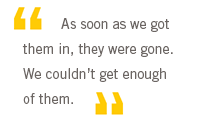
After getting in touch with BrainStorm, Davies decided to start with a relatively small order of Quick Start Cards that featured step-by-step illustrations explaining the ins and outs of Microsoft Office.
“As soon as we got them in, they were gone,” he said. “We couldn’t get enough of them. By the end, we ended up ordering about 1,100 or 1,200 cards.”
LCBO eventually added BrainStorm’s QuickHelp videos, which are embedded directly into the Office interface, as a supplement to the Quick Start Cards. Davies stated he was able to work closely with BrainStorm, using the specific needs of LCBO employees to inform which specific solutions were the most appropriate for the problems the company was experiencing. Beyond the frustrations of simply trying to figure out how to perform basic tasks, BrainStorm also saw an opportunity to help the organization maximize user knowledge about the capabilities of Microsoft Office software.
“Users only use about 13 to 17 percent of a software's functionality,” Chandler Milne, marketing manager at BrainStorm, said. “That’s just a small percentage of what an application like Word or SharePoint can do. We like to drive that number up as much as possible, ultimately resulting in not only cost savings, but increased efficiency.”
The Results
Davies said he noticed an immediate improvement in user behavior after implementing the BrainStorm solutions. In fact, he noticed a sharp reduction in service desk calls, as well as noticeable improvements in productivity among employees.

“We had anticipated a lot more calls to our service desk when we were rolling out the new version of Office,” Davies explained. “But really, QuickHelp eased our transition so smoothly. We had a little bit of an increase in calls, but certainly not what we anticipated.”
The baseline measurement for help desk calls from LCBO employees has also declined since the software transition. The combination of Quick Start Cards and QuickHelp video training allowed users to consult two separate frontline solutions before ultimately making the decision to call internal IT staff. The videos streamlined the software adoption process in other ways as well. For example, rather than relying on YouTube for instruction, employees were able to view straightforward, legitimate videos right inside the very program in question. This ultimately eliminated time wasted scouring the Internet.
“Some of the content out there on YouTube is not so good,” Davies said. “But with BrainStorm, the content is consistent. You get the hang of the first couple of videos, and the other stuff just falls into place.”
Learn more about BrainStorm’s solutions and create software success in your organization.
Sources: